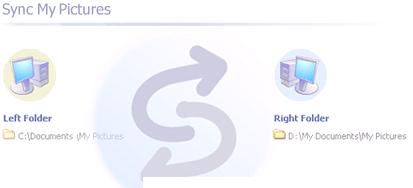Archive for February, 2008|Monthly archive page
Partitioning in Vista
Because programs such as Partition Magic don’t work on Windows Vista, some of you may be wondering how to resize partitions without losing any data. The good news is that you probably won’t be needing those programs because Windows Vista can manage your partition resizing.
To resize a partition with Windows Vista, follow these steps:
Be sure to back up any valuable information, because there is a slight chance that data can be lost when dealing with partitions.
1) Click on the Start menu
2) Right click on Computer and click on Manage

3) You may get a User Account Control dialog here; just click Continue
4) In the left pane, open up the Storage category and click on Disk Management

5) Here, you will find your partitions for your disks. Right click on the partition you’d like to modify.

6) Click on Extend Volume or Shrink Volume to extend or shrink the selected partition.
AutoHotkey
 First I posted about automatically adding lyrics to your portable media player. Now I’m gonna tell you about a freeware that will automate the rest of your computer. AutoHotkey is an open source macro for Windows that lets you not only to have autotext, but hotkeys for your keyboard, mouse, and joystick. With just following the tutorials on their site, you can make simple macros that will help make everything much easier to access because of the hotkeys. The autotext also improves your productivity by finishing your sentences and saving you time. AutoHotkey has a Window Spy feature that records what site, programs, or applications you visit making it easier to make hotkeys for each and everyone of them based on the rank of usage.
First I posted about automatically adding lyrics to your portable media player. Now I’m gonna tell you about a freeware that will automate the rest of your computer. AutoHotkey is an open source macro for Windows that lets you not only to have autotext, but hotkeys for your keyboard, mouse, and joystick. With just following the tutorials on their site, you can make simple macros that will help make everything much easier to access because of the hotkeys. The autotext also improves your productivity by finishing your sentences and saving you time. AutoHotkey has a Window Spy feature that records what site, programs, or applications you visit making it easier to make hotkeys for each and everyone of them based on the rank of usage.
Sync Your Toys
Today most of us connect our digital cameras, cellphones, PDAs, portable media players, etc. to out laptops or desktops. Microsoft has made SyncToy, a freeware, to help Window users for a quicker way of moving, deleting, copying, and renaming files between computers and folders. SyncToy is able to manage the usage of multiple folders at a time, which saves a lot of time in the long run compared to going back and forth your taskbar to change folders. It also combines files from different folders into one with a simple click, while it can delete or rename other files in a completely different folder. Its a must for your computer, which will save you a lot of time and frustration in the end.
EvilLyrics – Freeware
 There is a great feature in the iPod, which is to add lyrics so you can read them when you listen to the song. However, for this to be done you would have had to manually upload all your lyrics for your song. If the capacity of your iPod was full, I’m sure you wouldn’t want to manually put 10,000 (more or less) lyrics to your songs. That’s were EvilLyrics comes in. This freeware program allows you to automatically upload lyrics to your iPod for each song you have.
There is a great feature in the iPod, which is to add lyrics so you can read them when you listen to the song. However, for this to be done you would have had to manually upload all your lyrics for your song. If the capacity of your iPod was full, I’m sure you wouldn’t want to manually put 10,000 (more or less) lyrics to your songs. That’s were EvilLyrics comes in. This freeware program allows you to automatically upload lyrics to your iPod for each song you have.
EvilLyrics is not only compatible with iTunes, but Winamp, Windows Media Player, Music Match, Foobar, MediaMonkey, XMPlay, Album Player, Real Player, and much more. You can find how to set up each one to be compatible with EvilLyrics, which you can then use to synchronize your iPod. It has other cool features like translating the lyrics in other languages, searching for guitar chords, and searching for cover albums and posters. Say good-bye to the old days wasting your time adding lyrics to your iPod with EvilLyrics. Now you have an easy and simple way of adding lyrics to your iPod automatically.
Youtube Dowloader 2.3
 This freeware program not only downloads Youtube videos to you computer with just pasting an url in the program, but it downloads them as an .avi file rather then .flv. The advantage is that you don’t have to waste time converting the .flv files to be able to put them on a CD. All you have to do is copy and paste the video URL , select the folder where you want to download it, click download, and you are done. You can also watch the Youtube through the Youtube Downloader without installing any third party flash programs, since a flash player has been integrated in the program. It’s guaranteed that there are no spyware, malware, registration, or pop ups. Furthermore, it has a great friendly interface that even beginners will find easy to use this downloader.
This freeware program not only downloads Youtube videos to you computer with just pasting an url in the program, but it downloads them as an .avi file rather then .flv. The advantage is that you don’t have to waste time converting the .flv files to be able to put them on a CD. All you have to do is copy and paste the video URL , select the folder where you want to download it, click download, and you are done. You can also watch the Youtube through the Youtube Downloader without installing any third party flash programs, since a flash player has been integrated in the program. It’s guaranteed that there are no spyware, malware, registration, or pop ups. Furthermore, it has a great friendly interface that even beginners will find easy to use this downloader.
Free, Open Source Windows
Open Source Windows is a site that offers free, open source programs for Windows platforms. Some of the software you already know and use daily that has been listed on Open Source Windows. The website has been categorized by the use of each software, including: browsers, e-mail providers, rss readers, video player and video podcasting, P2P filesharing, instant massaging, and much more. It’s worth checking out, since it gives you all the best and free software in one place. You can save a lot of time rather then wasting it by going to different websites looking for each software that you want to download. Also, if you are a developer by following few simple steps in their guideline you can have your own software posted on their site so they public can use it.
Free and open-source software is good for you and for the world. This is the best Windows software that we know of.
No adware, no spyware, just good software.
Federal Tax Return Free With TaxAct

TaxAct is an online service that allows you to prepare, print, and e-fill your Federal Tax Return for this year. The Standard package allows this, which you can use online or you can download the program to your computer. If you want addition help from TaxAct, you can upgrade your package for a fee. Also, you can prepare your State Tax Return, but will not be able to print it or e-fill it; however, for a small fee of $13.95 you can send in your State tax as well. If your a student, don’t forget to check your school’s date on accepting the FASFA application.
Another Site Hacked
Recently another site has been hacked Webby’s World. It has been happen quite often and I see sites being hacked every day. What measures to take to protect yourself and your site?
First lets talk about using Gmail and the information you keep there. People tend to keep the most private information in their inboxes. A new way that hackers have found ways to gain control of Gmail is by sending you spam and if opened it adds a filter in Gmail that fowards your incoming mail and even your outgoing mail to the hacker’s email. That’s exactly what happened to David Airey and you can read about his situation more on his site, and what he did to get back his site.
If you use Gmail, I would recommend that you check your filters regularly because you never know when it can happen. If it does happen write all the information that’s there, delete it, change all your passwords (not just your Gmail’s or on your blog/site, but all even your bank account information if you do on-line banking), and then send an email to Gmail with the information and let them know what is happening.
Other useful tips:
1. ALWAYS back up your site/blog.
2. NEVER give out your IP Address or your passwords.
3. Make sure that you update your blog platform when WordPress or any other blog services releases a new patch because they are mostly to patch up security issues.
4. A lot of people don’t think about this, but choose your hosting service very carefully. There are a lot of services that give great deals and all, but they might not offer good security measures, which outweighs all the other features.
5. Make sure all the scripts are updated, and don’t install Frontpage Extension if it’s not needed.
6. Do not download any programs that you don’t know what it is or haven’t checked it with a virus scanner. (You can use Jotti’s Online Scanner besides your home scanner).
CD/DVD: Cycling Redundancy Check Error
What is CRC? The CRC error shows up when your CD/DVD driver can not read the data on the disk. This happens because the disk could be damaged, have scratches or smudges, or it’s bad quality. It can also mean that there is a problem with your CD/DVD driver. I’ve been trying to back up a DVD for the last two days without any success. I started of by trying to clean the DVD with several different methods. When that did not work, I tried AnyDVD, Nero, CloneDVD, and many other programs to make a copy of the DVD, and I also tried just coping the files to my hard drives with out any prevail. Let me move on to how to over come this error.
First Method: Cleaning Your CD/DVD (YouTube video)
(If this method doesn’t work, then you can check out the other videos on the Related Video section to try other methods to clean it).
Second Method: Software (Freeware) Programs
SmartRipper – a freeware program that’s outdated, but it does a really good job in DVD ripping. SmartRipper is a Dvd Vob extractor, and its last and final version is 2.41.
Doom9 – This site offers a great and easy to follow tutorial on SmartRipper. It also lets you know where to download an ASPI layer, which is essential to use SmartRipper.
DvdFab Decrypter – a freeware software that lets you copy the whole DVD, while removing all the protection. It comes with full HD-DVD and Blu-Ray support.
It really depends on how much data of the disk is damaged. If you have lets say 5% data damaged, most likely SmartRipper will skip it and be able to put it on your hard drive. Unfortunately, most of my DVD is damaged ( approx. 85%), so I won’t be able to back it up.
 Leave a comment
Leave a comment