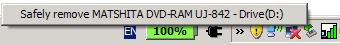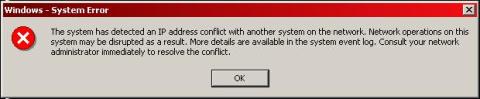Archive for March, 2008|Monthly archive page
Convert Your Videos to Mp3
 VidToMp3 lets you extract the audio of Youtube, Myspace, Google Video, MegaVideo, and all the other video sites, so you can easily put it on your mp3 player or cellphone. It’s an easy way to take your videos on the go when you don’t have the iPod, but a regular mp3 player. VidToMp3 has made it simple to achieve this in few short steps.
VidToMp3 lets you extract the audio of Youtube, Myspace, Google Video, MegaVideo, and all the other video sites, so you can easily put it on your mp3 player or cellphone. It’s an easy way to take your videos on the go when you don’t have the iPod, but a regular mp3 player. VidToMp3 has made it simple to achieve this in few short steps.
- Copy the URL of the Video (You can use Copy to Clipboard from YouTube, MegaVideo, etc.).
- Paste it into the text box provided by VidtoMp3 on their site.
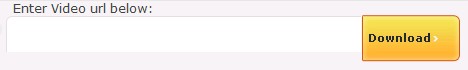
- Click the Download button once the conversion is done (be patient it might take a while depending on how big the video is).
Software Updates
Messanger Plus! Live – The Plus! Live team released the 4.6 version of the most popular extension to MSN Messanger. They changed the notification windows to be better looking, all the features work now in the Mobile Device chat windows, and the .WMA files can be selected now for Custom Notifications.However, if you are a script developer there will be a lot more new features available to you. I don’t want to go in to much details, but the UploadFileFTP, GetElementPos, ExtractFromZIP and support for synchronous callbacks with GetCallbackPtr few of the new features. Check out their release notes for more information.

Aim 6.8 Beta – Aol’s Instant Messanger got its new beta ou. They added the Aim Search, but if you have the previous version of Aim Beta then your plugins, Aim Phoneline, and Aim Call Out will not work. They are still working on the bugs, but they are encouraging all Aim Beta users to upgrade since many features will be incompatible between the new and old versions.

XnView – A freeware graphic file converter, multimedia viewer, and browser. It supports more then 400 graphic formats, resizing, rotating, cropping, and much more. It’s very simple and easy to use, similar to Irfan View but much more advanced.
Earth Hour – March 29th 8 p.m.
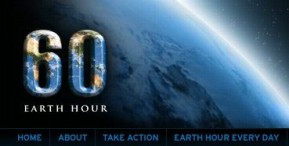
The World Wildlife Fund created the event Earth Hour. Today (March 29th) at 8 p.m. WWF is hoping that everyone will turn of there lights to make a statement about the climate change. Since the first appearance of it in 2007 in Australia, this even has gone world wide and more then 200 cities with top corporations and business will be participating.
Furthermore, Google has changed it’s website from a white background to a black one to represent the turning off the lights at the Google corporation. They stated they could not actually turn off the lights, but they are supporting this even a 100%. They stated it was a very important cause, just like most of us will. So tonight at 8pm (your local time) turn off your lights for an hour, and join the Earth Hour for this important cause.
How to reduce mental decline and dibilitating diseases
 Most people keep a certain diet or go to the gym to keep their body healthy. However, the package will not be complete if they don’t exercise their brain. This is where Fit Brains comes into play. Fit Brains is a free service that has selected games for its registered users to play, so they can increase their brain activity and FBi (Fit Brain Index). Their main goal is to provide “brain exercise that is fun, engaging, and personalized.”
Most people keep a certain diet or go to the gym to keep their body healthy. However, the package will not be complete if they don’t exercise their brain. This is where Fit Brains comes into play. Fit Brains is a free service that has selected games for its registered users to play, so they can increase their brain activity and FBi (Fit Brain Index). Their main goal is to provide “brain exercise that is fun, engaging, and personalized.”
I registered few hours ago, and I have been playing their games ever since. Fit Brain is adding more games as the days go by, but the ones they have now are great, fun, and entertaining.
As you play the games and progress through each level Fit Brains provides you will small tips on how to keep healthy, reduce stress, and take small steps toward preventing Alzheimer’s. They have provided a whole section on the research connecting the games and brain activity improvement based on it. You just have to register and start playing. Have fun improving your brain :)!
Watch YouTube Videos in HD
A YouTube user (GoodyGian) was able to figure out a code that if added to the video URL it will change the video viewed into HD. The quote is “&fmt=18” (without the quotes). Here is an example:
Low Quality Video: http://youtube.com/watch?v=FQt-h753jHI
High Quality Video: http://youtube.com/watch?v=FQt-h753jHI&fmt=18
The video is a Bulgarian version of American Idol. This particular contestant doesn’t know English and tries to mimic a song from Mariah Carey, but fails miserably. However, it was so funny that she became a huge hit over the Balkan with her performance. I put this video as an example because you can see a big difference in the English subtitles of her sing the song, and to provide you with a good laugh.
Quick Tip on Safely Removing Hardware
Usually when a flash drive, digital camera, iPod, or printer is connected to you computer, you have to click on the Safely Remove Hardware then find the USB port, select it and click Stop. Here is a quick tip so you don’t waste time.
- Go to the Safely Remove Icon Tray (bottom right corner on the taskbar)
- Right Click it then,
- Left Click it (one after the other)
- A list will show up of what you have connected to you computer
- Click on the one you want disconnected
It’s a very simple tip, while saving you a lot of time. it will take you less then 5 seconds to disconnect the external device you no longer need.
Windows System Error – “IP Address Conflict”
Few days ago at work, two of the computers from the office kept showing a Windows message “there is an IP address conflict with another system on the network”. Now this has never happened to any of the computers before, and there is a hand full of them. Also, they are all connected to a linksys router (not wireless).What the message means is that two or more computer have the same IP address, which has to be change. No computer can have the same IP address, and this was caused most likely by the router (either the company providing the internet having trouble or the actual router malfunctioned).
To fix this you will have to figure out which computer is causing the problem, by trail and error.
- Pick a computer
- Click the Network Connection button located at the lower right corner of the start toolbar close to the clock ( or go to Start>Connect to*>Choose your connection).
- Click on the Disable Button.

- Once the connection is disabled, re-enable it the same way.
- If it does not enable, and it can not assign an IP address to the computer go to the other computer
- On the other compute, follow Steps 1-4.
- With the 1st computer’s connection being disabled, this one will not give you trouble and should re-enable.
- Go back to the 1st computer and re-enable the connection.
- In the same connection window, click the Support Tab on the top.
- Compare the two IP addresses, they should be different.
If they are not, restart the computer ( it shouldn’t be need to).
Note: Connect To* – If you do not see Connect To in the Start listed,
- Right click on Start
- Click on Properties
- Click the Customizable Button
- Click the Advanced Tab in the new window
- Scroll to Network Connection
- Check the “Display as connected to menu”
- Click OK and Close out of it.
 Comments (2)
Comments (2)