Archive for the ‘Free’ Category
Need Help To Come Up With An Idea
My school is having an art gallery show later this month that will focus on technology and design. They gave us several options to choose from from website development, multimedia, to presentations. I’m planing to enter with a website development, and I was planing to make a interactive gallery. Now I kinda need ideas of what to make the gallery of. Should it be a certain photography category? How to make something? A political statement through pictures? So I’m asking for help from you guys, what would you want to see if you were in the art exhibit walking around and came across the interactive web gallery?
Symbaloo – Start Simple – Web Desktop
I just ran across this site, Symbaloo, which is your personal desktop on the web. When you enter the site, you will see a black background with little 80×80 full or empty boxes. In each box you can add, delete, or eve move around your favorite sites. Each box will contain a small picture of your favorite site once you add it. I recommend registering because then you can take your bookmarks on the go and access your links from anywhere. When you click on one of the boxes with the site you want then in the center of the desktop there will be a small search section from that site. Also, The team of Symbaloo promises to keep the site free from banners, which is great. I love this site, so simple and productive.
Another plus is that if you are a webmaster then you can simple fill out a form to add your site to Symbaloo (make sure you have a picture or avatar of your site). Once you have sent that to the Symbaloo team, you have another feature to add the Symbaloo widget to your site so your readers, fans, and visitors can easily add you to their Symbaloo web desktop.
Not only that you get to add the sites you want at a click of a button, but Symbaloo also has a News Desktop and a RSS Desktop. They even give you the chance to add your own desktop if you ran out of room. You can add all your bookmarks or rss feeds no matter how many of them you have.
Here is the tour video for Symbaloo:
Symbaloo
Google’s Two Other Pranks
Google had two more pranks on top  of the New Custom Time Messages. The other two pranks are gDay with MATE and Google Wake Up Kit. gDay with Mate is an advanced search engine from which you can select one day in advance search option. It’s the search engine of the future. After giving a lengthy explanation of the gDay technology and how the internet will look, once you click the link to get started Google lets you know it was all a practical joke and how you can send it t
of the New Custom Time Messages. The other two pranks are gDay with MATE and Google Wake Up Kit. gDay with Mate is an advanced search engine from which you can select one day in advance search option. It’s the search engine of the future. After giving a lengthy explanation of the gDay technology and how the internet will look, once you click the link to get started Google lets you know it was all a practical joke and how you can send it t o you friends to get them too. I actually didn’t fall for this prank or the Wake Up Kit that I will write about bellow, but I did fall for the Custom Time Messages, sadly it was a feature I actually looked forward to it.
o you friends to get them too. I actually didn’t fall for this prank or the Wake Up Kit that I will write about bellow, but I did fall for the Custom Time Messages, sadly it was a feature I actually looked forward to it.
Anyway the Wake Up Kit is a relentless wake up notification from Google Calander to get you up from bed if you have problems waking up. If the person is not woken up by the sms they will receive from Google, then more extreme measures will be taken. For instance, a bed-flipping device to finally wake the person up. Hehehehe, Google is hilarious.They did really good pranks this year for April Fool’s day.
iGoogle – Select a Theme
If you are a frequent user of iGoogle or even have it set as your homepage then you noticed that the website is only white. After a while it can get pretty dull and you might want to change it up a little bit, adding more colors to it. iGoogle added a feature from which you can select a theme. They have quite a few good themes from outer space pictures, to landscapes, to your horoscope sign.

One of there reasons for choosing a theme is to change your internet routine a little bit. It will be a fresh new view for once instead of looking at the white page over and over each day. It will make iGoogle a bit more interesting rather then dull by the second.Another reason is that by choosing darker colors, you give your eyes a rest. Most of the websites and blogs you visit have light or white designs, which will strain the eyes from the brigthness. Adding more darker colors it will even it out and relax them, while reading and looking up information in the iGoogle page. So spending a few minutes choosing the right theme for you is not so bad after all.
Convert Your Videos to Mp3
 VidToMp3 lets you extract the audio of Youtube, Myspace, Google Video, MegaVideo, and all the other video sites, so you can easily put it on your mp3 player or cellphone. It’s an easy way to take your videos on the go when you don’t have the iPod, but a regular mp3 player. VidToMp3 has made it simple to achieve this in few short steps.
VidToMp3 lets you extract the audio of Youtube, Myspace, Google Video, MegaVideo, and all the other video sites, so you can easily put it on your mp3 player or cellphone. It’s an easy way to take your videos on the go when you don’t have the iPod, but a regular mp3 player. VidToMp3 has made it simple to achieve this in few short steps.
- Copy the URL of the Video (You can use Copy to Clipboard from YouTube, MegaVideo, etc.).
- Paste it into the text box provided by VidtoMp3 on their site.
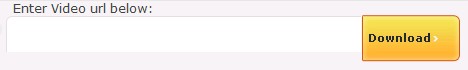
- Click the Download button once the conversion is done (be patient it might take a while depending on how big the video is).
Software Updates
Messanger Plus! Live – The Plus! Live team released the 4.6 version of the most popular extension to MSN Messanger. They changed the notification windows to be better looking, all the features work now in the Mobile Device chat windows, and the .WMA files can be selected now for Custom Notifications.However, if you are a script developer there will be a lot more new features available to you. I don’t want to go in to much details, but the UploadFileFTP, GetElementPos, ExtractFromZIP and support for synchronous callbacks with GetCallbackPtr few of the new features. Check out their release notes for more information.

Aim 6.8 Beta – Aol’s Instant Messanger got its new beta ou. They added the Aim Search, but if you have the previous version of Aim Beta then your plugins, Aim Phoneline, and Aim Call Out will not work. They are still working on the bugs, but they are encouraging all Aim Beta users to upgrade since many features will be incompatible between the new and old versions.

XnView – A freeware graphic file converter, multimedia viewer, and browser. It supports more then 400 graphic formats, resizing, rotating, cropping, and much more. It’s very simple and easy to use, similar to Irfan View but much more advanced.
Earth Hour – March 29th 8 p.m.
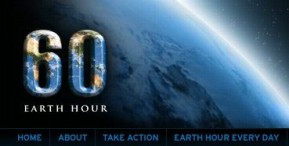
The World Wildlife Fund created the event Earth Hour. Today (March 29th) at 8 p.m. WWF is hoping that everyone will turn of there lights to make a statement about the climate change. Since the first appearance of it in 2007 in Australia, this even has gone world wide and more then 200 cities with top corporations and business will be participating.
Furthermore, Google has changed it’s website from a white background to a black one to represent the turning off the lights at the Google corporation. They stated they could not actually turn off the lights, but they are supporting this even a 100%. They stated it was a very important cause, just like most of us will. So tonight at 8pm (your local time) turn off your lights for an hour, and join the Earth Hour for this important cause.
How to reduce mental decline and dibilitating diseases
 Most people keep a certain diet or go to the gym to keep their body healthy. However, the package will not be complete if they don’t exercise their brain. This is where Fit Brains comes into play. Fit Brains is a free service that has selected games for its registered users to play, so they can increase their brain activity and FBi (Fit Brain Index). Their main goal is to provide “brain exercise that is fun, engaging, and personalized.”
Most people keep a certain diet or go to the gym to keep their body healthy. However, the package will not be complete if they don’t exercise their brain. This is where Fit Brains comes into play. Fit Brains is a free service that has selected games for its registered users to play, so they can increase their brain activity and FBi (Fit Brain Index). Their main goal is to provide “brain exercise that is fun, engaging, and personalized.”
I registered few hours ago, and I have been playing their games ever since. Fit Brain is adding more games as the days go by, but the ones they have now are great, fun, and entertaining.
As you play the games and progress through each level Fit Brains provides you will small tips on how to keep healthy, reduce stress, and take small steps toward preventing Alzheimer’s. They have provided a whole section on the research connecting the games and brain activity improvement based on it. You just have to register and start playing. Have fun improving your brain :)!
 Comments (4)
Comments (4) Hahaha 🙂 Got to love Gmail. No April Fool’s Day is complete without Gmail’s pranks. I actually got excited that they have this new features, it’s really cool. But they crashed my hopes when I realized it was April 1st, realizing it’s a prank.It’s a great idea if they actually do incorporate it into Gmail. It would definitely save a lot of people from getting in trouble, especially at work. Good prank overall. Post the prank you guys did to your family, friends, and co-workers.
Hahaha 🙂 Got to love Gmail. No April Fool’s Day is complete without Gmail’s pranks. I actually got excited that they have this new features, it’s really cool. But they crashed my hopes when I realized it was April 1st, realizing it’s a prank.It’s a great idea if they actually do incorporate it into Gmail. It would definitely save a lot of people from getting in trouble, especially at work. Good prank overall. Post the prank you guys did to your family, friends, and co-workers.





